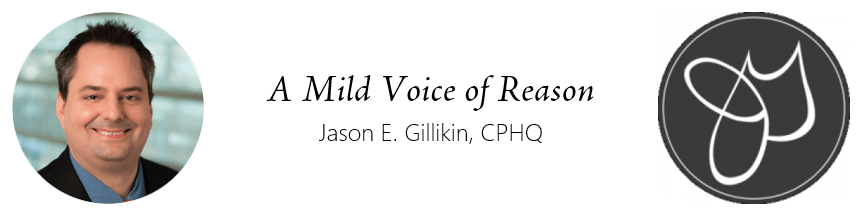For several years, my heart knew the pain that Detroit Lions fans feel: Sometimes close, but rarely the cigar. The object of my disaffection? Microsoft.
See, I love Microsoft. I have tinkered with Windows since 3.11 was the hot new release. I remember as a teenager going with my best friend to the local electronics store when MS-DOS 6.0 came out; we were so excited we planned the trip a week in advance. With Windows 95, all was well in the world. I avoided the pain of Windows ME by going straight to Windows 2000 on the desktop. Then came XP. Then Vista. I ran the beta for Windows 7 and loved it — indeed, I installed Win7 on my laptop the day the software was released (I got a “Steve Ballmer Signature Edition” package for hosting a launch party — that’s how much of a nerd I am). And mirable dictu, I’m running that same installation on that old machine. Never had to do the wipe-and-replace routine. Not once.
Along the path, though, my beloved Microsoft seemed to slip. Products were good, but the missing 5 percent that kept them from being great proved a too-frequent irritant (SkyDrive and Mesh with a Berlin Wall in the middle? Or Lync for Office365 that can’t talk outside the organization without an enterprise subscription?). On the mobile side, I went from BlackBerry to Android. On the tablet side, I went from webOS to a dual-boot with the CyanogenMod alpha-dot-6 release of Ice Cream Sandwich. On the desktop side, my irritations with Vista sometimes made me flirt with various Linux distros, mostly Kubuntu and OpenSuSE. (Never Apple, though. I had to run a network of Macs once and it was pure hell; whoever said Adobe Creative Suite and OS X fit like a hand and glove never had to clean up the mess of the twice-weekly occurrence of a Mac crashing and losing an entire newspaper just before the print deadline.)
But things started to look up last autumn. Rumors of Windows 8 popped up. I watched the entire video of Sinofsky’s presentation at //build/ and in September I acquired a Windows Phone 7.5. I fell in love with that device; it just works. Even after I gave it a bath in the dishwater.
Now, I’m — dare I say it? — genuinely excited to be a Microsoft customer again. Whereas Apple and Google play fast-and-loose with privacy and release products that may look nice but reflect yesterday’s static-icon GUIs, Microsoft has played it cool with data and has opened up more to universal standards while offering a truly more elegant approach to OS design. Products across the board have been sharper; today’s Hotmail is a million times better than Gmail. And WP7? It’s the first phone that I loved when I first got it and didn’t start hating it the week after.
Redmond’s firing on all cylinders, and I couldn’t be more pleased.
The joy continued yesterday when I installed the Windows 8 Consumer Preview. The process went smoothly and everything worked just fine out of the gate. I had to uninstall two applications for compatibility reasons, but the Win8 installer gave me warning and I had no difficulty with it.
I’m using the Consumer Preview now, on my main desktop device — a Toshiba DX735-D3201. The machine features 4 GB RAM, a 2.4 Ghz Core i5 2430M processor and a 23″ two-point touch display. My computer isn’t exactly a speed demon, but it’s respectable. And you know what? I’ve been able to test out the touch characteristics of Windows 8 on a desktop machine.
A few preliminary thoughts:
- It took me all of an hour to adjust to a Start screen instead of a Start menu. Users who upgrade an existing system — and thus retain apps and settings — will find it more intuitive than people who perform a fresh install.
- Touch works on the desktop as well as a phone and a tablet. I’ve been forcing myself to use the touch features as much as possible, just to see how it works. I find I prefer it to always grabbing the mouse … for certain tasks. Not everything. But given the angled orientation of my screen, away from the mouse/keyboard, some tasks are faster and more intuitive using a finger than a peripheral. Only challenge: Swipes from the top of the screen rarely work on the first try. Whether it’s Win8 or the Toshiba hardware, I cannot say.
- The Metro-style apps have a lot going for them. People who complain about full-screen apps (and I am one who does have some reservations about it) I think will come around, simply because you can Alt-Tab or swipe around quickly. I’m the type who often has a lot of apps running simultaneously, but realistically, I rarely have the need to have several apps open in the same display space simultaneously. There are some exceptions, though — particularly when I’m cutting-and-pasting between Word and OneNote, for example, or editing documents in different apps (Word and Scrivener) that require a visual side-by-side review. For now, I can simply work in the Desktop mode, but if more powerful apps (I’m looking at you, Office 16) go full-monty Metro, then the Metro interface will need more than just the snap-in feature or I’ll probably go batshit insane.
Knowing full well that Windows 8 Consumer Preview is a beta product, I do have some thoughts about what could be improved:
- The SkyDrive implementation into the file system — which, yes, I know is coming — can’t come soon enough. SkyDrive isn’t helpful to me if I can’t move folders.
- Right now, the Share charm doesn’t let me set social identities. A few apps can share by email, but that’s it. When that functionality goes live, I really hope I can attach several accounts under the same service to my Windows Account. I have three separate Twitter accounts, for example — a personal one, a business one and one I co-maintain for a hobby. Please don’t make me select only one for deep OS integration and force me to use a third-party client for the other accounts. And when you can use the People hub to, you know, actually post a status update, life would be swell.
- I know the Mail app is beta, but … no IMAP? WTF? How do you ship a mail program, even in beta, without IMAP support? This makes the app completely useless to me. On the other hand, I appreciate the hook into EAS — I did set it up with an OWA account and it works nicely, but there’s no chance I can use it in lieu of Outlook (which doesn’t have a live tile for notifications). Plus, I’d really prefer the ability to drag messages to folders instead of having to go through several steps of selecting them and then moving them using menus.
- I like the music app, but … no playlists? And for some strange reason, the program reads only two of the 14 folders in my Music library. No DRM issues, so I’m not sure what’s up with that. So, Zune it is. Or WMP.
These suggestions notwithstanding, I’m digging Windows 8 so far. It’s a sea change in how the OS works, for the GUI as well as the cloud sync, but if Microsoft can pull it off successfully, they’ll have a real victory on their hands. Here’s to being back on the winning team!