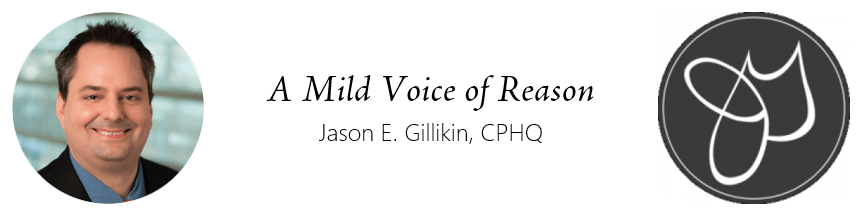Four-and-a-half months since my last update. The TL;DR: Life is good. This update will be lengthy, and organized in sections that appear in no specific order, so grab your favorite beverage and let’s get down to business.
The Winter That Wasn’t
So, uh, how about last winter, amirite?
In Grand Rapids, we had roughly two weeks of legitimate winter, which wasn’t terrible. But it wasn’t good, either. I was rather excited to drive a full-sized truck with new tires and four-wheel drive through many mountains of snow. But alas, most of the winter was snow-free and hovering within that awkward range of cold that’s too chilly for being coatless but not chilly enough to feel like winter.
That meant that a lot of green appeared unseasonably early — I saw trees budding in early April, when they shouldn’t have budded until the first week of May. Lucky for them, we didn’t experience a meaningful frost after that point, but still.

The upside? The Climate Prediction Center suggests that West Michigan will have a 40 percent to 50 percent chance of higher-than-normal temperatures through the November-through-January window, at which time (December-through-February) we’re back to equal probabilities of warmer or cooler weather through the second half of next winter. Also, equal probabilities or wetter or dryer than normal conditions through the summer, and a 40 to 50 percent probability of higher-than-normal precipitation from December through March.
I love Michigan’s climate. I love hot, humid, sunny summers and cold, snowy winters. And everything in between. It felt weird to not really have much of a winter this past season, but perhaps we’ll make up for lost time six months from now.
A Productive Lent and Easter
For several years now, it’s seemed as if I keep trying to have a spiritually enriching Lent or Easter or Advent or Christmas or whatever season. And then — poof. Nothing happens.
This year was different.
I decided to tackle Lent the down-and-dirty way: One day at a time, driven in large part by the gratitude I felt from Cade’s cancer being classified as Stage II instead of Stage IV. I started on Ash Wednesday, partaking of the noon service at St. Mary’s in downtown Grand Rapids. That Saturday, I attended Confession for the first time in a couple of years, at Sacred Heart. Then Mass at St. Anthony.
Holy Week split between St. Anthony for Good Friday and St. Isidore for Easter Sunday as well as for another stint in the penalty box confessional.
Given my weekend schedule as of late, I’ve settled on a routine of Sunday evening Mass at St. Isidore while also observing my normal First Friday Adoration schedule (midnight until 2 a.m., if anyone’s up for joining me!) at Sacred Heart. I’ve been reading the Bible cover-to-cover while in Adoration. I started in 2021 with Genesis and now I’m up to Micah, although I’m reading the RSV-2CE (the Didache Bible from Ignatius Press) so the Maccabees appear after the minor prophets instead of with the rest of the historical books. I figure in another couple of years, I’ll be through Revelation.
Oh, and I’ve been praying the Liturgy of the Hours much more frequently. I’m especially a fan of combining the Office of Readings with one of the major hours (morning or evening). The Psalms are growing on me, it seems.
I’ll probably be a three-parish Catholic going forward, depending on my schedule for any given weekend. I’m technically registered at Sacred Heart, but usually attend the Sunday evening Mass at St. Isidore. I love everything about Sacred Heart (the Extraordinary Form liturgies, the beauty and reverence, the preaching) but it isn’t an especially warm place; I don’t feel “home” there. I do feel at home at St. Anthony, but liturgical practice there is so trapped in the disco era that it’s rarely spiritually fulfilling. I also like the decor and the liturgical reverence at St. Isidore — and monsignor is a thoughtful homilist — but the evening Mass is very sparsely attended and their otherwise divine music director seems to favor the most kitschy folk tunes that the abysmal Gather hymnal can muster, set to organ and delivered operatically. Quite disorienting.
The Church of the Age of Aquarius
Oh! Speaking of the disco era, on a recent episode of The Pillar Podcast, Ed Condon made a point about the state of the Catholic Church in the English-speaking world that I think is profound.
He argues, in short, that a lot of the liturgy wars of the last 40 years have sprung not from disagreements about Vatican II but from “the spirit of the age” that infused the first round of implementation strategies for the Missal of Paul VI. That age was the early 1970s, and so it’s not a surprise that a lot of the trappings of “bad liturgy” are holdovers from that specific moment in time. It would be odd if it were otherwise! And now that the vanguard of that age are starting to die off, the fruits of Sacrosanctum Concilium may flower with the deeper authenticity that comes from its distance in time. Just as has happened after every major council of the Church from antiquity.
Consider all the cringeworthy guitar Masses, felt banners, hand-holding, and jokes from the pulpit. Or the “liturgical dance.” The absence of Latin and any ad orientem celebrations. Proliferating announcements in the middle of Mass. The vast, chaotic horde of extraordinary ministers of Holy Communion. The communal penance services and the whole “let’s let everyone wash everyone else’s feet” nonsense of Holy Thursday. And don’t get me started on the music, which in many parishes is stuck in ’60s- and ’70s-era folk tunes that are hard to sing but do a great job of either glorifying the congregation (Tom Conry’s atrocious Anthem) or audaciously acting in persona Christi (Toolan’s insipid I Am the Bread of Life).
None of the above was mandated by the Council. None of it. It flowered because a certain class of reformist-slash-hippie experts who surrounded the Council and the implementation immediately after it exercised a disproportionate influence on English-speaking Catholicism. They hard-coded a very “1972” ecclesiology and anthropology into their experimental new rites. It wasn’t for nothing that in November 1985 the U.S. Conference of Catholic Bishops needed to explicitly ban the Clown Mass, after all. But the problem is that 1972 didn’t move forward in conjunction with the calendar. So now it’s 2024 and a large group of modern Catholics formed in the Ordinary Form of the Mass still worship as if it’s 1972. And when the Church moves on, they get mad; the Associated Press, in a much-heralded recent article, shows the resentment of these Age of Aquarius Catholics even as the more mature fruits of the Council — branded as “conservatism” or a “return to old ways” — begin to manifest among younger Catholics with no bone to pick about the Extraordinary Form. The Catholics who were active from the mid 1960s through the late 1990s and haven’t kept up with the times are being left behind even as they clutch their horrid Gather hymnals and natter on about female ordination and synodality and whatnot.
The problem with the “full and active participation of the Faithful” is that the word participation does a lot of quiet heavy lifting. In the 1960s and 1970s, a popular but hollow anthropology arose that equated doing something (speaking, singing, acting) with engagement. The idea that a person could engage quietly, through private prayer, to contribute to the Holy Sacrifice seemed like an outdated notion — an idea best left with the old babushkas toting their mantillas and their pocket missals and their rosaries. But that diversity of engagement is precisely what the Council mandated from the beginning.
Arts-and-crafts decorations and folk tunes and blessings by EMEs are not the authentic fruit of Vatican II. We’re only now starting to see the Council’s fruit blossom, after a transition period where the heralds of the new discover they’re fighting to sacralize the same pop-culture mentality that gave us bell bottoms and brutalist architecture. Parishes that close the door on the Age of Aquarius (e.g., Sacred Heart) will thrive; parishes that don’t will decline along with their Mainline Protestant brethren.
(Oops, sorry — I meant “along with their Mainline Protestant sisters and brothers.“)
Of Cats and Snakes
My four felines are a-purrin’ along. Team Orange (Murphy and Fiona d’Cat, at home) are aging but doing great. Team Grey (Theon and Kali d’Cat, at the office) have settled into a comfortable friendship.
Apollo d’Snek recently came out of brumation; he’s now hyperactive, looking for a mate, instead of burrowing in his substrate. We transferred him to a new, larger enclosure a few weeks ago and he seems to be digging it, although he needs some new branches to climb upon. And Athena d’Snek is growing rapidly. Despite being juvenile, she’s very chill and has responded well to being handled, including by children at the dojo.






Horsing Around
Joining me this month is Tyr d’Horse.




Tyr is a 4-year-old mustang from the Eagle HMA, which is just north of Las Vegas. He’s already 15.1 hands tall. He’s sorrel with a flaxen mane and tail as well as an elegant and controlled gait. He needs a bit more meat on his bones, but we can fix that. And somehow his tail and mane got chopped, but that’s also a solvable problem.
Photos really don’t do him justice, so here’s a video of him with the two-year-old that the trainer purchased in Cassopolis:
Tyr is curious and slightly cautious, but despite being an untouched feral gelding, he never freaked out and never showed signs of distress or anger. For the princely sum of $125 I obtained him through an Internet auction run by the Bureau of Land Management. He was shipped from Wyoming to Cassopolis, Mich., where my trainer and I signed for him. At the trainer’s facility, he got very close to me and Cade to munch a book of hay by our feet, and when the trainer entered the pen, he was alert but didn’t panic. All of this is a good sign that he’ll be calm and easy to work with.
He’ll be with the trainer in Big Rapids for two to six weeks for basic gentling (wearing a halter, allowing hoof inspections, allowing me to approach and touch, and being willing to trailer) before he goes to his “forever home” in Marne. From there, I’ll work with him (and also with a different trainer) to get him trail-ride ready. Of course, he needs to gain some weight and I need to lose some before you’ll see me on his back, but we have all the time in the world. He’ll have a mustang friend at the boarding facility in Marne — Cade’s gelding, Oliver, who followed the exact same path a year ago. (And now, Ollie is super chill and fun to work with. And incredibly smart: he knows which pocket contains the treats and he also knows when all the treats are gone.)

So stay tuned for equine updates, pardners.
Long Live the King of Statistical Improbabilities
Speaking of Cade — his chemo has been doing well. He underwent surgery in January to remove a large mass. After that, and after two (unnecessary and invasive) lung biopsies, he was cleared to begin chemo. He started on a potent fortnightly drug combo and recently stepped down to something more tolerable. He’s still on a treat-to-cure pathway, which we both see as a gift.
It’s been remarkable to watch his journey of “kicking cancer’s ass.” Since the new year, I’ve been with him through three surgeries, an E/R visit, a half-dozen imaging studies, and countless ambulatory appointments. Together, we’ve had fun (penguin feeding!) and experienced anxiety (a kidney crisis for Chloe the Elderly Leaky Chihuahua). We’ve worked with his horses, set life plans, visited a casino, taken road trips, cared for his mini-zoo, gone on picnics, and enjoyed date nights. Much of what’s happened to him and to Chloe has been highly improbable — which is why I want him to play the lottery! — but he’s kept up a good attitude. I’ve been impressed by his quiet courage, his determination, and his limitless empathy.






Adventures in Zookeeping
After Cade’s surgery, he enjoyed limited use of one arm for a while so I helped him with the maintenance and feeding of The Menagerie. He cares for a dog, two cats, two horses, a rabbit, a chicken, a quail, two rats, a half-dozen mice, a toad, several frogs, a scorpion, a tarantula, an anole, a crested gecko, a couple of bettas, a guppy tank, and a goldfish tank. And did I mention the 29 snakes, ranging in size from a baby palmetto corn to a full-grown female boa constrictor?
Helping him tend to these animals has been eye-opening and incredible, as has working with him to help Chloe the dog with some kidney problems — e.g., by giving her subcutaneous fluids and injectable meds on occasion.
I suspect that starting an animal rescue will be in our future.
Settling Into Paris
For the most part, I’m completely settled at The Chateaux, my new home in the Heritage Hill district of Grand Rapids. One of the last things I needed to do was to attend to the basement. A previous occupant had left some miscellaneous boxes in the basement hallway, so I’m dispensing with those. I’ve moved my storage stuff to the storage room (shocker!) and the big main space has now been fitted with a 12-foot-by-16-foot half-inch foam mat system so I can practice karate down there. I even put up a mini shomen on the north wall, with pictures of our founding masters as well as my own lineage and a copy of my nidan certificate.
I’ve also set up my exercise bike, additional LED lighting, a side table, and a fan. I’ll soon order a treadmill and a cable-driven weight bench, as well as some smaller hand weights to work with my multipurpose bench and its elastic-band system.

The movement of the recumbent bike has led to a cascade of minor changes on the second floor. My Yamaha keyboard has relocated from my office to the Adventure Room, for example. I replaced the bookshelves in my office and bought a new reading chair, so the older reading chair has also moved to the Adventure Room.
I also finished smarting-up the joint. I installed two interior surveillance cameras, both pointing at the exterior doors. I added a video doorbell, an outdoor weather station, a smart door lock for the front door, and a smart thermostat, in addition to a half-dozen smart light bulbs. All of these are controlled through Apple Home. I’ve set several handy automations to instantly transform the lighting depending on my mood and the time of day.
A few things remain to wrap up (seating in the three-season porch; seating on the front porch and planters for my seeds) but the big stuff has been done for a while now. It’s a significant improvement upon The Fortress.
Truck Camping, & Sundry Other Adventures

A few weeks ago, my brother and I camped at Mud Lake State Forest Campground. It was the first time I had set up the truck tent in the back of the Silverado. With his help, I erected the tent and the rain fly, set up my 10-foot-by-10-foot popup tent, and got everything into good order. I even used a cot with a mattress pad and slept reasonably comfortably that night.
Everything worked out well. I brought a two-burner Coleman stove, a couple coolers of food and beverage, a comfortable camp chair, a folding table, and all the other little necessities that made for a much more pleasant camping adventure. We planned to spend three days and two nights there, but a band of severe weather passed through with extraordinarily high winds, so we called it off by mid-day Saturday.
However, on Friday night, we enjoyed a roaring campfire, plenty of bourbon, and a couple of cigars, as well as good conversation. And the next morning, we chatted about his own rig — a utility trailer that he can also use as a more rustic camping trailer.
We definitely want to get out more often. I’ve already scheduled a couple of long-weekend camping trips this summer. Plus, I’m thinking long and hard about Brian’s trailer setup. Ideas, ideas.
Adventures in Analytics
Life on the work front has been interesting. My two biggest clients have both used me for a combination of revenue strategy, analytics, and business-process management. Since I started independently consulting in 2018, much of my time has been spent as a virtual CIO.
One recent takeaway: The SMB market doesn’t use advanced analytics, and I’m increasingly skeptical of the claims that Big Data or Big Analytics (or, I suppose, Big AI) will prove meaningful at anything lower than an enterprise level. And even then, it’s more about the culture of the C-suite than the skillset of the analytic corps.
Give a company a well-designed, well-documented SQL server with a robust, normalized data model and an open-source visualization tool (Metabase, Superset, Redash, &c.), and they’ll do 95 percent of what needs to be done. The real question is whether that extra 5 percent is worth the time and expense to achieve.
In some — many? — cases, I don’t think it is. At least, not for SMBs.
Bookstore Growth …
The bookstore is taking off. I think I’m up to more than 4,000 books in stock and I’m still on deck for my plan to start investing in new local-author titles later this summer.
It’s nice to have a series of regular customers who come in, browse, shop, and chat. We’ve done no advertising — it’s all been word-of-mouth, plus additions to mapping tools — but the reaction so far has been great. And, the weekly seminar program has been a lot of fun. We have a book group, a game night, a writing-craft night, and a big-idea discussion night.
At the end of the month (May 29, to be precise) we’re going to have a community potluck and grill-out for writers and their families. Should be a good time!
… and Publishing Shrinkage
I’ve formally closed Lakeshore Literary, Inc., and have decided to stop publishing long-form fiction. (Some publishing operations, like a reboot of The Lakeshore Review, will restart in a few months under the Foundation as a purely non-profit undertaking.) Some of the admin stuff is still unwinding, but the State of Michigan has endorsed the resolution to dissolve and so I’ve been slowly spinning the company down since January.
The biggest reason is financial. Lakeshore Literary has never made money; in fact, it’s lost me considerable money, in addition to the expense of uncompensated editorial and administrative time. The small amount of revenue we received for published books and journals paled in comparison to the cost of actually running and maintaining the business. I don’t have the bandwidth to manage projects that need hundreds of hours of time, especially when the terms of those projects shift unexpectedly and the cost-benefit ratio is on the wrong side of green.
Relatedly, I’m also closing Diction Dude LLC, my writing consultancy. I haven’t really done much writing consulting and having yet another business entity floating out there, consuming resources without contributing revenue, makes no sense.
I’m kinda-sorta-but-not-really sad about this turn of events. Of all the things on my plate, publishing was the thing that took a heck of a lot of time for no discernible ROI. It was a pricey hobby that must now yield to more productive pursuits.
An Author Alliance
From October 2023 through April 2024, the staff of National Novel Writing Month (which eventually dwindled to just one person) experienced a catastrophic implosion related to a series of scandals involving shady sponsors, incompetent staffers, and the failure to take seriously some complaints about forum moderators who may (or may not) have abused their authority — including, in one case, a moderator alleged to have groomed minors to join a fetish-story community dedicated to adult baby diaper lovers. Over the last few months, all of the staff but one seem to have quit. And the one remaining staffer decided to fire all 800-plus municipal liaisons worldwide who manage NaNoWriMo regionally, with no good plan in place to bring them back aboard.
You can’t make this [expletive deleted] up.
Anyway, our NaNoWriMo region has elected to go independent. As of last month, we formally separated ourselves from HQ and have become the West Michigan Author Alliance, a loose writing group under the aegis of the Lakeshore Literary Foundation. More to come!
Writing Projects
My personal writing has been largely on hold given time constraints, but when I get the chance, I do spend some time re-constituting From Pencil to Print, a book I started in 2017 but then blew up into several smaller books. It’s a book about the craft and business of writing. My revised plan takes the content of two of my manuscripts (one published, one at 85 percent completion) then adds a bit and subtracts a bit to arrive at a more coherent final output.
No sense yet of how long it’ll take to finish; I’m simply taking time where I can to work on it without being driven toward an artificial deadline.
The 17th, Yet Again
I’m running unopposed for the Republican nomination for Kent County Commission for District 17. Although I’m sure to lose the race in the general election (this district is something like D+50), it’s a good exercise in civic engagement to “fill the tree” to ensure that people have options as they cast their ballots.
This is, I believe, my fourth run at this office. We shall see if, this year, I crack my P.R. of 22 percent in the general election. 🙂
The Last Tech Tweak
In my last post, I noted that I had migrated from Logseq to Bear. I didn’t stay on Bear long before migrating (again), this time to Obsidian. So far, Obsidian is everything I wanted from Logseq but with none of the vexing sync errors.
Fingers crossed, this incarnation of a PKM will stick around a while. Using Obsidian and Todoist together, and being more thoughtful about which calendars and email accounts I provision to which devices, has certainly streamlined things for me.
The Discovery Era Ends
As I write this, two episodes remain in the fifth and final season of Star Trek: Discovery. Nerds — especially Trek nerds — will quibble, but the popular reception of Discovery hasn’t been all that hot. There’s a lot wrong with the series; several gifted actors (Sonequa Martin-Green, Doug Jones, David Cronenberg, Tig Notaro, Jason Isaacs, Michelle Yeoh) did their best with uneven writing and myriad Mary Sue moments and a push from execs to boldly go (into trans and non-binary spaces) where Trek had never gone (so ham-fistedly) before. Basically, the same problem that Doctor Who experienced in the Jodi Whittaker years.
But I’ll admit: I really like Discovery. A part of it stems from its reboot of the franchise after so many years of dormancy. But another part is that the series brought me joy in a rough time. When Season 1 debuted in late 2017, I was going through a politically toxic patch at work. Weekly Disco drops gave me something to look forward to. Now that the show ends in just two weeks, I find I’m a very different person occupying a very different and much happier personal and professional place. But I will still miss the show, and I will miss Martin-Green’s Captain Burnham continuing to settle into her well-deserved center chair.
Making Time

I’ll wrap up with an observation.
Longtime readers know I’ve had a running personal debate about time and communications. I tried an experiment in January and I’ve found it to be extraordinary helpful. To wit: Consolidating email accounts and calendars, limiting what accounts load on my phone, and suppressing notifications for most communications services (including email).
I’ve only been reading messages intermittently and on a per-account basis. This has been great for keeping me focused on what I planned to do instead of reacting to whatever came into the inbox. I’ve got a lot on my plate and compartmentalizing has been a solid success strategy.
Cade’s cancer diagnosis really whacked me over the head with the value of finding time for the things that are important and stopping things that aren’t. That process starts with getting control over a day. You can have all the insight into emails and task lists that you like; if your day is not yours to govern, then the odds you’ll make progress are greatly diminished.
I’ve found great comfort in having an up-to-date 50,000-foot view of what’s on my plate. But for a long time, other people could add whatever they wanted to that plate on any random day. It’s not visibility, but decisiveness, that frees up opportunities to do the important-but-not-firedrill things that make life worth living.
When I was a hospital chaplain, I often visited the elderly who were close to death. Not one of them — not one — ever lamented having less-than-perfect credit or wishing their car was cleaner. Instead, they felt loss about relationships and about dreams not pursued. They regretted all the time wasted on things that seemed important in the moment but offered no meaningful strategic value. They felt shame about pursuing vendettas or punishing slights instead of just moving on and opening their hearts to other opportunities.
Dreams are real. To live them, you must seize control of your day to ensure you can give the right resources at the right time to manifest them in the universe.
Thanks for reading. May you have a happy and productive summer!