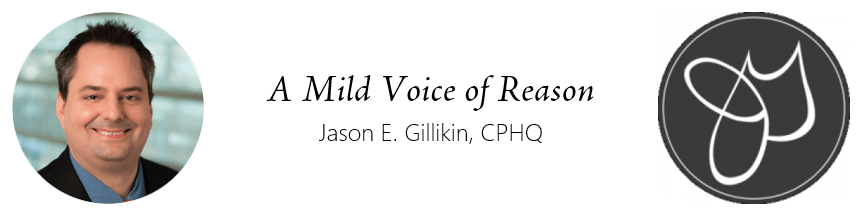I’ve had my new 64-GB model of the Microsoft Surface Pro since Tuesday, and I’ve made heavy use of it since.
Some thoughts, in no particular order:
- The device is elegantly designed — the VaporMg case resists smudges and the buttons are well-placed. The magnetic connectors work nicely, although I’m a bit worried that the stylus may slip off if I’m not careful. I bought a carrying case with a pocket and usually keep the stylus and Wedge Mouse inside the pocket.
- The device runs cool. I can sense a small bit of warmth on the back when I’m using it, but it’s not unpleasant. And the fans are dead silent. The Surface Pro runs cooler than my old HP laptop, which would burn your skin if you got within five feet of it.
- Concerns about using the Surface on your lap feel overblown. Maybe it’s just how I sit — usually with crossed legs — but I can prop the Surface Pro on my lap and work for hours without difficulty. I usually spend an hour or two after work with a cigar and cocktail and use Nextgen Reader to work through about 1,200 RSS stories. I can read the news and not feel uncomfortable.
- The stylus works great, but there’s some inconsistency in how apps respond to it. I can’t get pressure recognition to work to save my life. And the Windows Store version of OneNote sometimes just doesn’t recognize the stylus at all. That said, I took meeting minutes in OneNote using just the stylus and a quick on-the-fly template I created, and it worked like a dream. I was ambivalent about pen computing before this, but now that I’ve tried it, I’m hooked.
- The Type Cover is perfect in almost every respect. I may be a bit biased on this one, since my last mobile computer was an Asus netbook, but the keys are nicely sized with good travel. If you’re accustomed to a netbook, the Type Cover feels luxurious. Granted that it’s not a full-sized keyboard, as a substitute, it’s more than up to the task. I could type on this thing for hours (and, in fact, have done so) without feeling that I’m losing anything.
- The Surface Pro is wicked fast. Photoshop loads in seconds and I’ve yet to see any sort of UI slowdown. The Surface Pro is actually faster than my desktop machine, a 2nd-generation Core i5 Toshiba all-in-one with the same amount of RAM.
- Although I’ve had Windows 8 on the Toshiba since the Developer Preview, and I’ve actually used touch features on that machine, I discovered the hard way just how little I understood touch in Windows 8 until I had to figure it out on the Surface. Granted, I did figure it out — in less than an hour, ThankYouVeryMuch — but still. I was surprised by the little things, like teaching myself how to edit tiles on the Start Screen without a keyboard and mouse.
- The 64-GB model can be problematic if you have a lot of files. I slimmed down what I synced from SkyDrive to a mere 9 GB and even then, after installing just a handful of small Windows 7 apps, I was approaching the limits of drive space. Add to that my install of several apps in the Adobe Creative Suite 6 package, and I literally ran out of space. I inserted an SD card and transferred the recovery drive to it — freeing 8 GB of space on the primary drive — and now have about 5 GB free. Part of the problem, actually, is my 7-year-old, ginormous IMAP email account. Since Outlook syncs a shadow copy of the IMAP file tree by default, the PST file grows in a hurry. If you use IMAP and Outlook, think carefully about what you cache.
- Speaking of the SD card … it would be lovely if Microsoft supported SkyDrive installations to removable media. My storage-space problems would be non-existent if I could have just installed SkyDrive to the SD card in the first place (or, if Adobe let me install CS6 to the SD card). I’m aware of unofficial workarounds, but … seriously.
- The Wedge Mouse delights. It’s small, perfectly responsive, and the touch surface is addicting. Well done. I’ve actually had as much interest in the mouse as I have had in the tablet PC itself.
- Generally speaking, the touch calibration is spot-on. In most cases, even with small controls, I can tap once and the device correctly captures my intent. In particular, Outlook 2013’s touch mode makes using Outlook with fingers a breeze (if only the app didn’t consistently crash, ugh). I rarely have erroneous touch input to correct. Except, curiously, in the Edit box in WordPress — wherein touch responses can be off by a centimeter or more. More on this in #13, below.
- The on-screen keyboard’s layout is great … but when I’m using some Windows Store apps, I can’t actually activate the keyboard. The input control seems to default to some sort of “select” mode with the dot-selector cursor in some apps (and the Share Charm) and it’s a pain to try to trick it to think it’s in data-entry mode and thereby gain access to the OSK. I still pine for an on-screen keyboard like the HP TouchPad, which had a small number row. Shifting into number mode is fine, but … ugh. More unnecessary clicks for entering passwords and such.
- The PC’s assumption that certain input controls, when touched, should activate a “select” mode instead of an “edit” mode is the most vexing problem I’ve encountered so far. If I want to enter select mode, I’ll drag the finger/pen/mouse/cursor. A mere selection should not activate “select” mode in any context.
- Scaling of certain fonts and UI elements in Desktop Mode remains inconsistent. It’s not a problem for me, but it’s noticeable. You practically need a magnifying glass to read the menu items in Photoshop, for example. Good thing my near vision is flawless! I understand that the size/scale issue relates to the device’s very high screen resolution. For that matter — Retina can suck it. The Surface Pro display is gorgeous.
- Battery life runs roughly 4 hours. I think Microsoft’s decision to favor performance over battery life proved prudent. The charger is small enough that carrying it in my bag isn’t exactly a tribulation worthy of Sisyphus, and four hours’ unplugged time isn’t anything to sneeze at. I have no power worries when I take the device into the cigar shop to read the news, check Twitter and enjoy a fine adult beverage. All things being equal, I’d rather have a more substantial tablet PC that can do everything on a power budget, than an entertainment device like an iPad that will run for a long time but not really permit advanced functionality. I know MS is taking flak over battery life from the tech press, but I think the calculation was right and the tech press is just looking for a reason to land a few gratuitous kicks at Redmond.
- I wish there were more Windows Store apps. Take Facebook, for example. I adore the Windows Phone 8 version of Facebook, but I don’t like using the Facebook website. There isn’t a decent official app, so … I usually just skip reading FB on the Surface. Furthermore, some other apps (I’m looking at you, Amazon Kindle) don’t provide full functionality. I actually canceled my USA Today subscription for Kindle because the Win8 Kindle app doesn’t support magazine subscription syncing like it does for iOS.
- While I’m at it — I wish Windows 8 appreciated that a person can have more than one Twitter account, and that the People hub let me filter the activity feed by service. If I could import my two other Twitter accounts into Windows and then use the People hub to scan only, say, Facebook or LinkedIn updates, I’d be in hog heaven. For that app, anyway.
- The acquisition process for this thing proved vexing. I got the run-around at two local Staples stores and was blatantly lied to by a Best Buy employee. I ended up purchasing online through the Microsoft Store; the process was fast and easy, but the shipment process was somewhat less than optimal — the order split into three boxes, which was fine, but each shipment was “pending” for a while before it flipped to “shipped” status. As it happened, everything arrived when I expected, but the Microsoft Store didn’t make it clear that this would prove true.
- From a hardware perspective … I’d give my left nut for an audio-in jack. As a podcaster, I’d love to use Audition or Audacity for our show, but without a way of getting the audio onto the PC, I am condemned to forever lug my laptop along with our mixer and mics.
- The speakers are clear but a bit under-powered; the cameras are responsive and generally good. I’d prefer a higher-resolution rear camera, but it’s not a huge deal (I can snap pics with my HTC 8X and just pull them from SkyDrive four seconds later).
All for now.